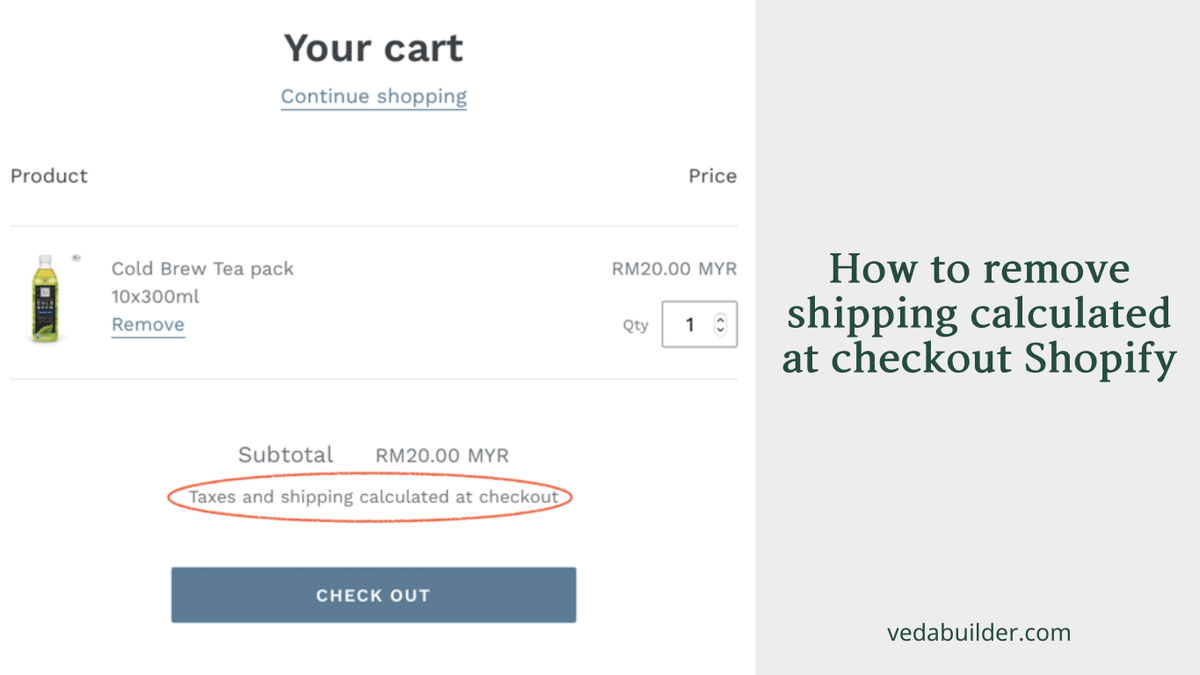
How to remove shipping calculated at checkout Shopify
August 18, 2022Step-by-step guide on how to remove shipping calculated at checkout Shopify.
If your business offers free shipping, you might need to delete the "shipping calculated at checkout" text. Otherwise, it leads buyers to believe that there may be extra shipping costs, causing them hesitant to complete the purchase, and lowering the conversion rate.
That’s why I write this post, intended for walking you through how to remove shipping calculated at checkout Shopify.
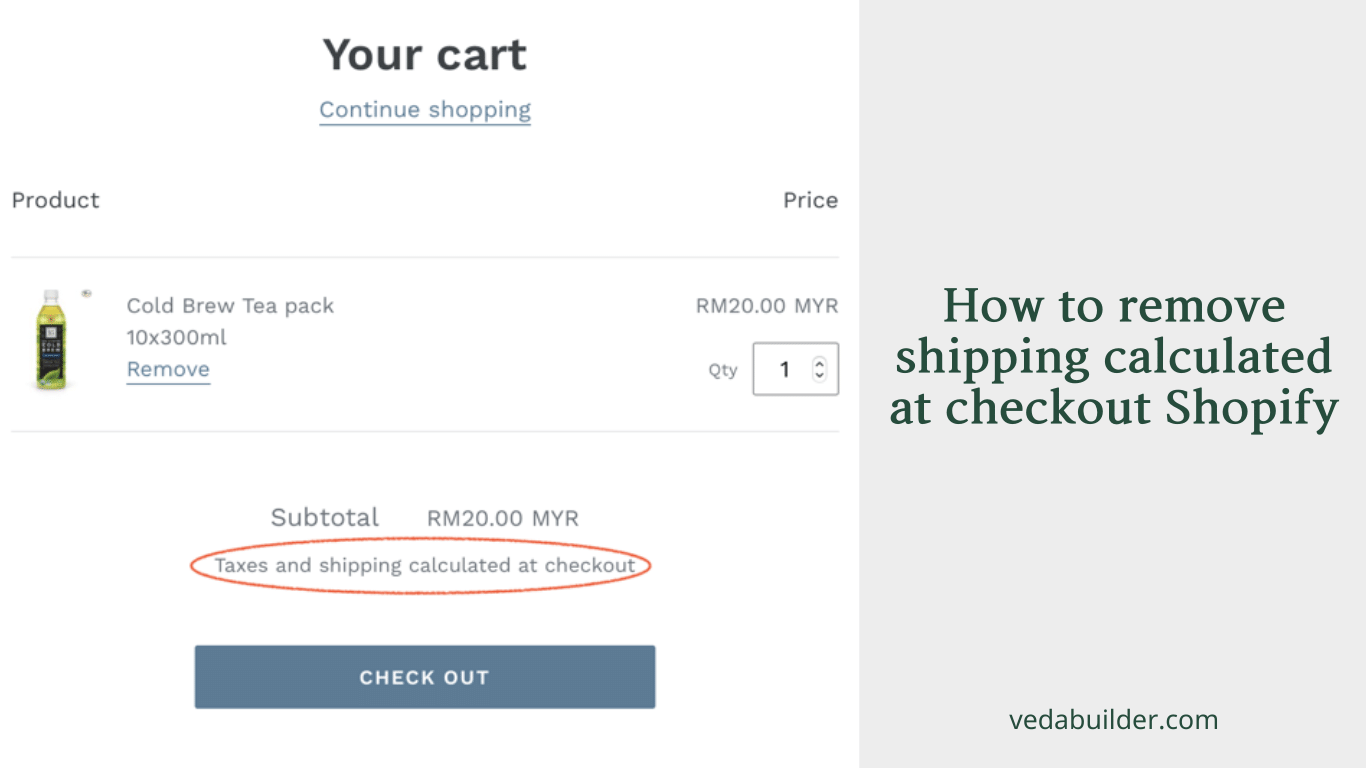
How to remove shipping calculated at checkout Shopify
You can easily remove shipping calculated at checkout Shopify in the following steps:
- Click "Online Store>Themes" from your Shopify Admin.
- Click "Actions" beside your current theme's name.
- Click "Edit Languages" from the drop-down menu.
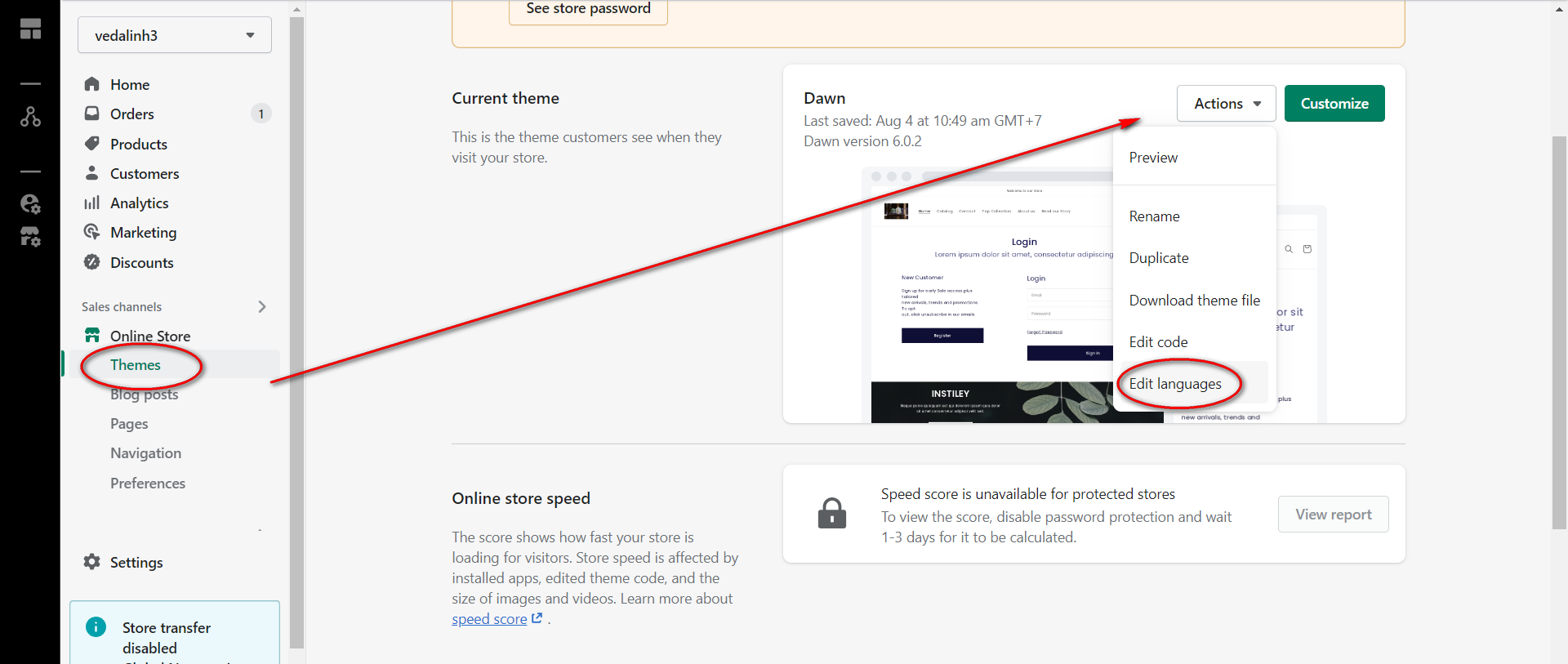
- In the filter item bar, type “calculated” and hit Enter.
- You will jump to the Cart sections and see the line “Taxes and shipping calculated at checkout”.
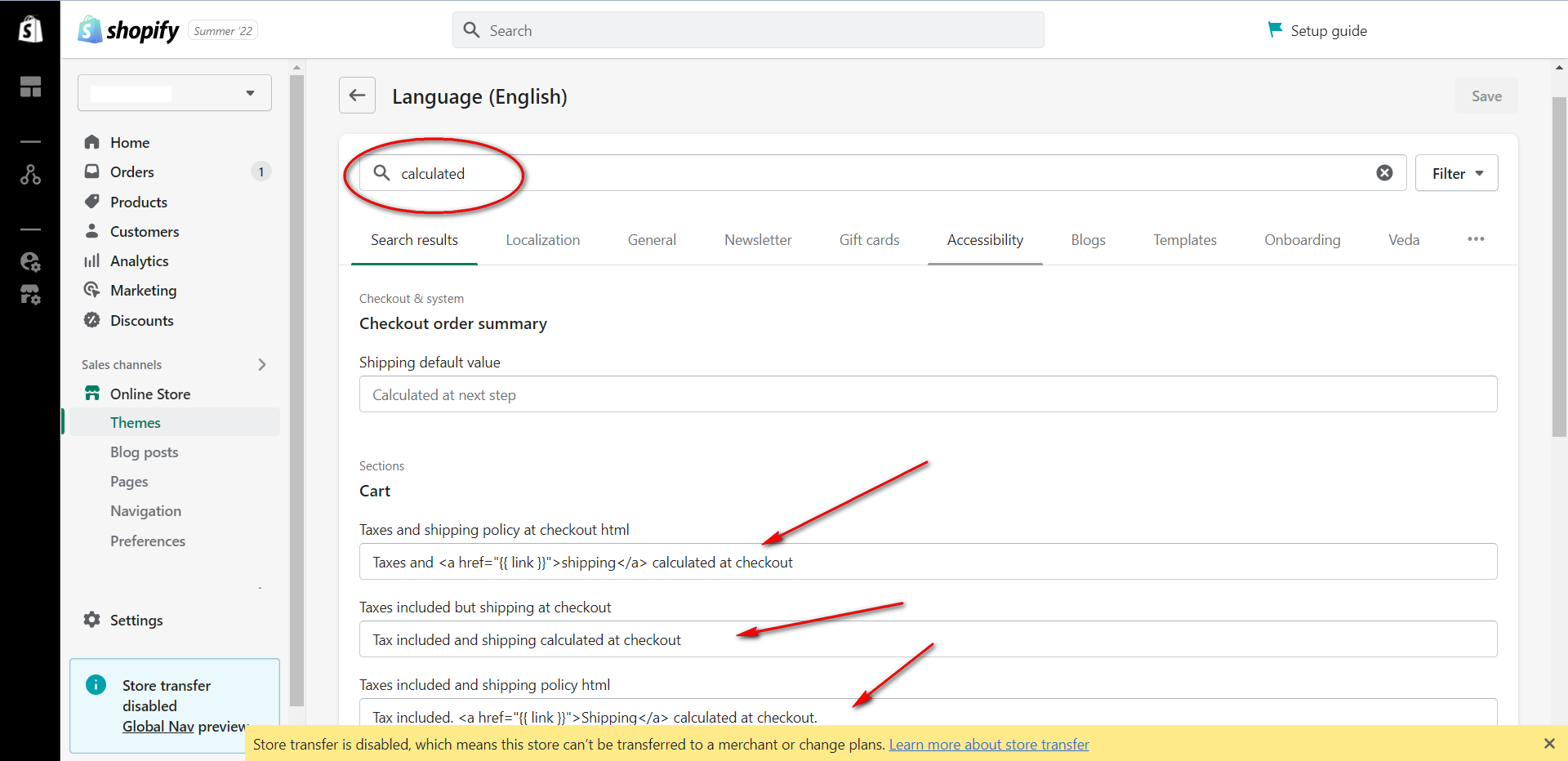
- Changes the text or remove them.
- Click Save.
Other Tips to Increase Your Shopify Sales
Besides offering free shipping, there are many ways that you can do to increase sales.
Display product badges
Product badges such as On Sale, New Arrival, Best Seller, etc. can drive customers to add to the cart. Plus, they can easily find which products they are looking for. Product badges can also make the product page more visible and attractive.

Offer discount codes by popups
A discount coupon is adored by everybody. Customers can't help but start figuring out how much money they'll save with your discount. Shopify enables you to give away discounts and award devoted clients. To make it more interesting, you can use Lucky Win Wheel popups to collect guests' emails and distribute coupon codes.

You may also choose whether the discount will be applied to the whole order or some particular goods. You may experiment to determine which discount will draw in most clients.
Send cart abandonment emails
As a shopper, sometimes you shop for your desired products and add them to cart or Wishlist. However, you forgot to check out and make a payment. Some days later, you get an email reminding you that all of those goods are still available. And you say to yourself, "Why not?" That's why, as a merchant, it's a smart idea to make use of cart abandonment email reminders.
Change the look of the collection & product page
You might be afraid that changing your current theme can cause losing some customization. However, with Veda Builder, you can override any page on your theme without losing customization.
You are allowed to customize any element, block, and section to match their store's branding. You can do so more easily with the drop-drag menu and live preview editor. Furthermore, you can custom code and export code.
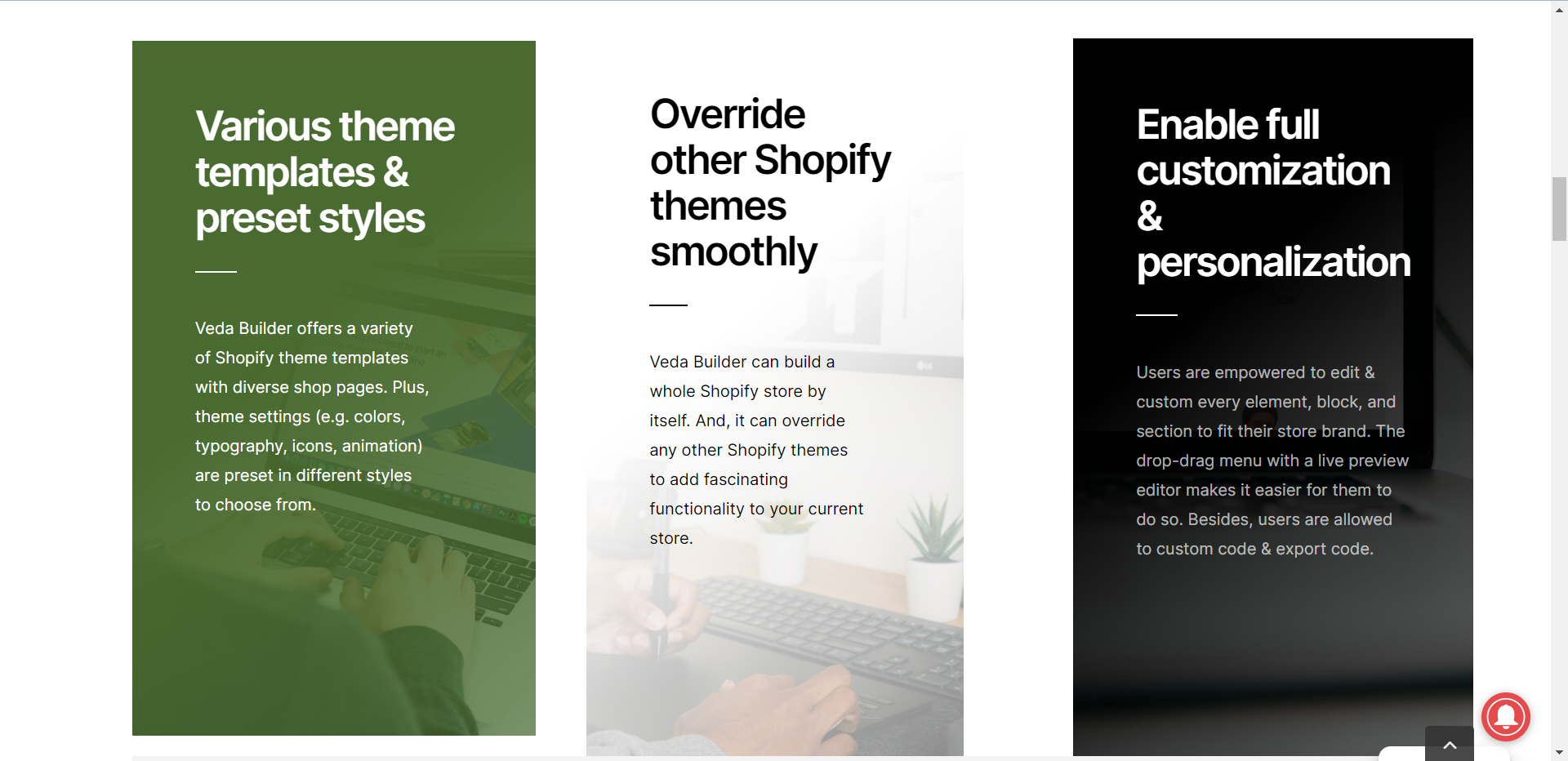
Final words
I guarantee that if you follow the above steps, you can successfully remove shipping calculated at checkout Shopify. Don’t forget to apply my tips to boost sales.