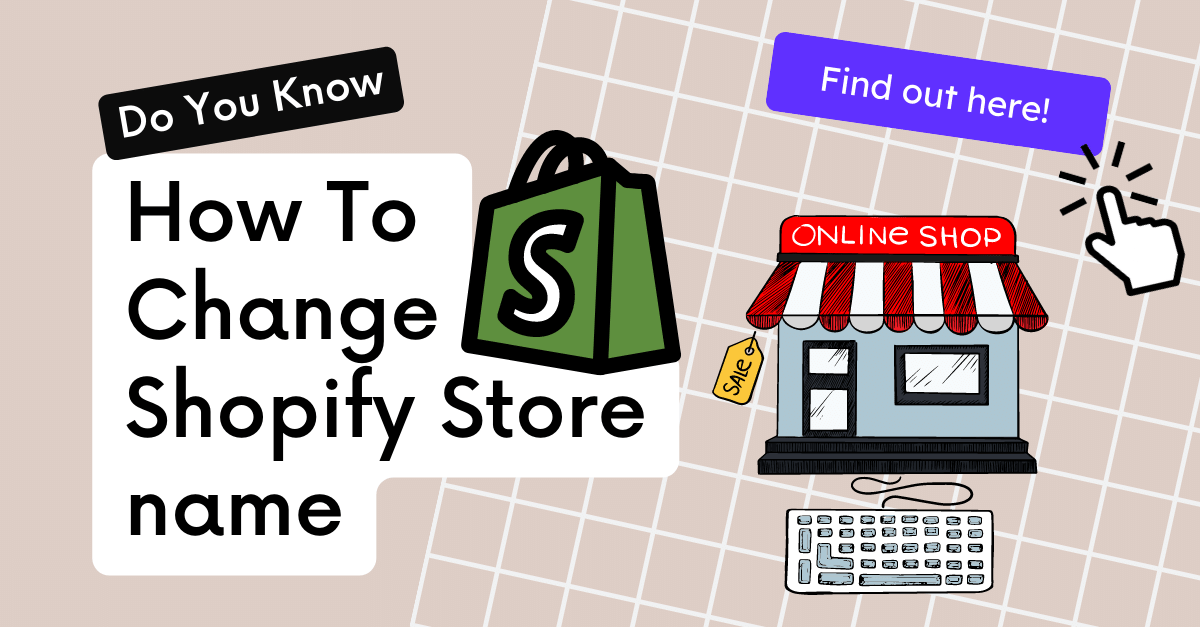
How to Change Shopify Store Name in Minutes
June 11, 2022A quick guide on how to change Shopify store name in minutes. Shopify store name can make or break the company. Therefore, you need to name your store carefully. However, for some reasons, you have to change your Shopify store name. In this blog, I will guide you on how to do so.
What is a Shopify Store Name?
Shopify is a platform that helps eCommerce businesses to create and manage their online stores. It offers a range of features such as marketing automation, analytics, and more.
A Shopify store name is the name given to the URL of your store on Shopify.com. This can be used as an identifier for your brand and also helps customers find you online. When you create an account with Shopify, you'll be prompted to pick a store name. Your Shopify sub-domain (https://yourstorename.myshopify.com) is dynamically created using the store name you specify.
You can use this sub-domain as your store's public-facing URL, but we don't suggest it. To establish confidence and trust, we recommend using a memorable custom domain that fits your brand.
An example of Shopify store name and its URL is https://phoneworld.myshopify.com/collections/product/phone-case.The mentioned store is selling phone cases and phone-related products so it’s named “Phone world”. This name can easily remind customers of its products and services.
Choosing the Right Name for Your Shopify Store
It is important to have a unique name for your business. It is the first impression that people get of your business, so it should be something that speaks to them.
In order to choose the perfect name for your store, you need to think about what you want people to associate with your brand. What do you want people to remember? What are the keywords that describe your business?
Your Shopify store name is another important component that contributes to the growth of your business. A unique name distinguishes your business from the competition. It also conveys a relevant brand message and serves as a link between you and your consumer.
The right name can make or break a company. There are some guidelines that will help you come up with a good name for your online retail store:
- Make sure it's easy to spell and pronounce
- Make sure it's unique and creative
- Make sure it's easy enough for search engines
- Avoid using names of other brands
- Don't use copyrighted names
- Avoid using numbers or repeating terms
- Never use profanity, obscenities, or discriminatory terms.
When Should You Change Shopify Store Name?
Your Shopify store name is confused
One of the most typical issues you may encounter is that your clients are unable to properly comprehend or accurately spell the name. As a result, it may have a detrimental impact on your brand's awareness.
Your name may have unusual spelling and be difficult to pronounce for native consumers of that language owning cultural and linguistic variances. This is more common in the foreign market, particularly for an internet store.
You named your Shopify store after a fad
A fad might have an impact on your business. In fact, capitalizing on a fad with your store name may be quite beneficial to your company.
Short-term trends, on the other hand, typically form links with specific groups or preconceptions that are swiftly shifting. You should rename your Shopify store if the trend no longer covers your target client after a period.
Your business name is the same as those of rivals
A resemblance between your business name and those of others is another clue that you need to rebrand your Shopify store. Customers may be puzzled if you use a name that someone else already owns or an idea that is similar to theirs.
Furthermore, registering for a business license with an already-owned domain may cause issues. As a result, you should make sure that your name is distinctive and distinguishes you from the crowd.
How to Change Shopify Store Name
In order to change Shopify store name, you need to follow these steps:
-
Login to your Shopify admin dashboard and go to "Settings"
-
The first section “Store details” will be displayed
-
Click to Edit the top area "Basic information"
-
Enter the new name for your store and click "Save"
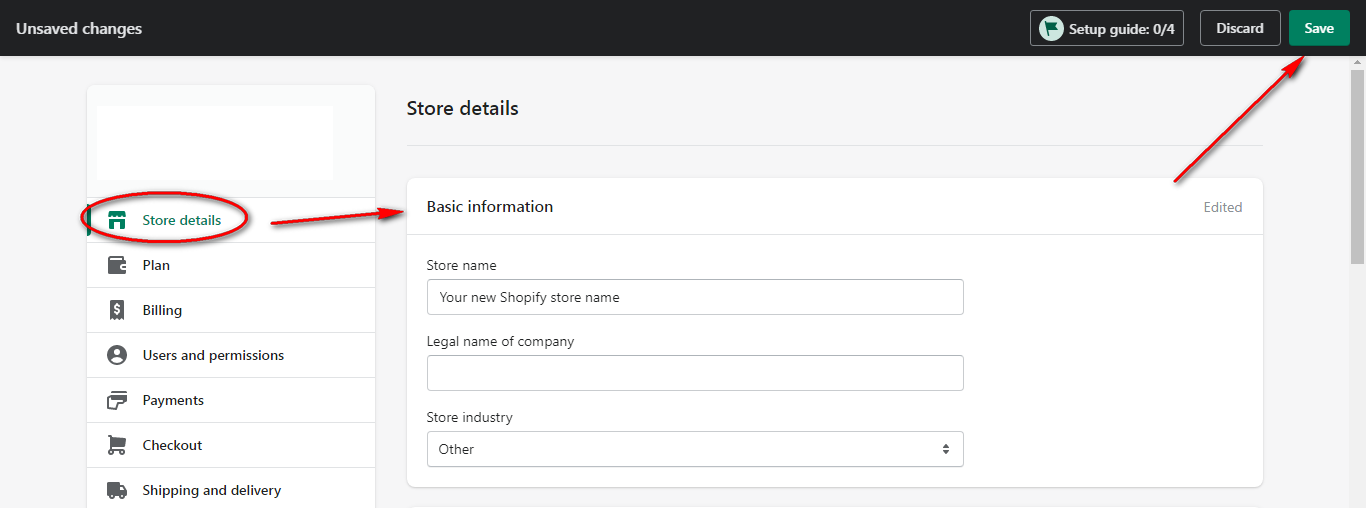
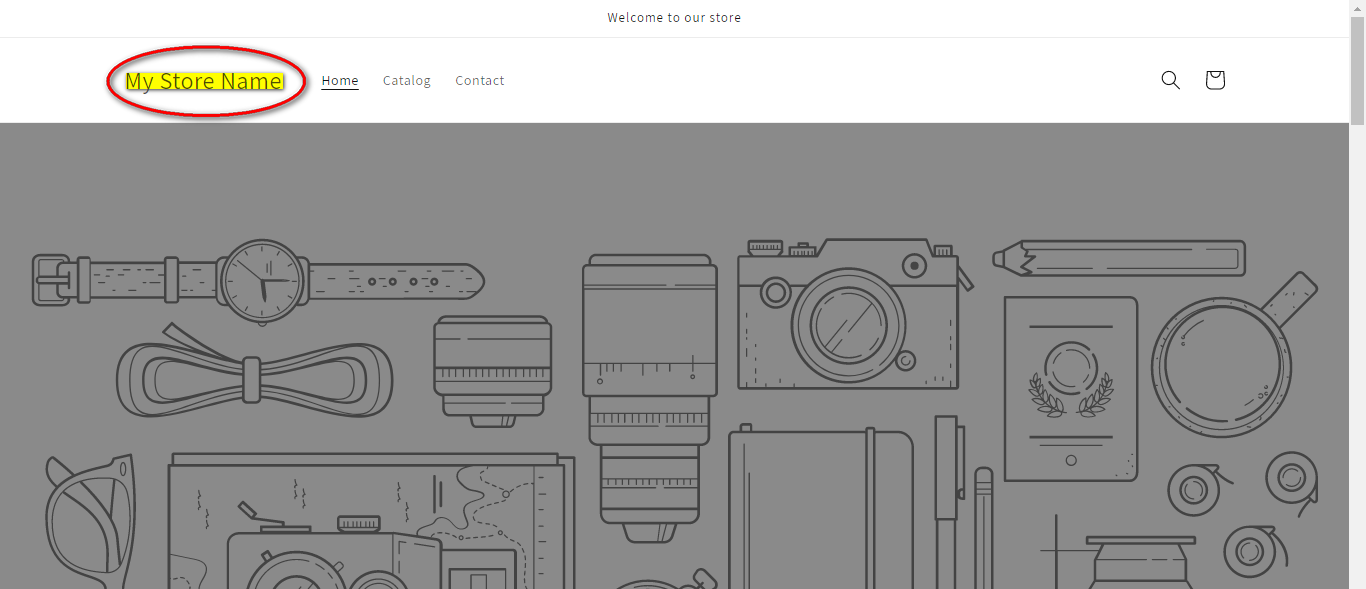
You have successfully changed Shopify store name. See your online store to check whether your new name has been updated or not.
How to Change Shopify Store Name: Final words
Changing the name of your Shopify store might be a crucial influence on the success of your eCommerce business. Hopefully, this post will assist you with effectively renaming your Shopify store.